view snapchat profile on computer
View Snapchat Profile on Computer: A Comprehensive Guide
Introduction:
Snapchat has become one of the most popular social media platforms, known for its ephemeral nature and unique features. It allows users to share photos and videos with their friends, which disappear after being viewed. However, one limitation of Snapchat is that it primarily operates on mobile devices, leaving many users wondering if it’s possible to view Snapchat profiles on a computer. In this article, we will explore various methods and tools that enable users to view Snapchat profiles on their computers.
1. Snapchat Web:
Snapchat Web is an official web-based platform developed by Snapchat itself. It allows users to access and manage their Snapchat accounts on a computer. To use Snapchat Web, open your web browser and visit the official Snapchat website. From there, click on the “Log In” button and enter your Snapchat username and password. Once logged in, you can navigate through your Snapchat feed, view and send snaps, as well as manage your profile settings. However, it’s important to note that Snapchat Web offers limited functionality compared to the mobile app.
2. Emulators:
Another method to view Snapchat profiles on a computer is by using emulators. Emulators are software programs that mimic the behavior of specific devices or operating systems on a different device. By installing an emulator on your computer, you can run a virtual Android or iOS environment and download the Snapchat app. This allows you to access Snapchat as if you were using a mobile device, including viewing profiles. Some popular emulators include Bluestacks, NoxPlayer, and Genymotion.
3. Third-Party Apps:
Several third-party apps claim to provide the ability to view Snapchat profiles on a computer. However, it’s important to exercise caution when using these apps, as they may violate Snapchat’s terms of service and compromise your account’s security. One such app is Snap Camera, developed by Snapchat itself. Snap Camera allows you to use Snapchat’s lenses and filters on your computer’s webcam, but it does not provide access to your Snapchat account or profile.
4. Screen Mirroring:
Screen mirroring is a technique that allows you to display your mobile device’s screen on your computer. By mirroring your smartphone or tablet screen to your computer, you can effectively view Snapchat profiles on a larger screen. There are various screen mirroring tools available, both for Android and iOS devices. For example, AirServer, ApowerMirror, and Reflector are popular options for mirroring your mobile screen to your computer.
5. Snapchat Profile Viewer Websites:
Numerous websites claim to offer Snapchat profile viewing services. These websites often require you to enter the Snapchat username of the profile you want to view and then promise to display their snaps and other information. However, these websites are typically scams or attempts to collect personal information. It’s important to avoid using such websites, as they may compromise your privacy and security.
6. Snapchat API:
Snapchat offers an application programming interface (API) that allows developers to integrate Snapchat features into their own applications. Some developers have used this API to create web-based tools that enable users to view Snapchat profiles on a computer. However, it’s worth noting that using unofficial Snapchat APIs or tools may violate Snapchat’s terms of service and may result in your account being banned or suspended.
7. Snapchat Desktop:
Snapchat Desktop is a third-party application that claims to bring the full Snapchat experience to your computer. It allows users to view and send snaps, chat with friends, and manage their Snapchat profile. However, it’s important to exercise caution when using third-party applications, as they may compromise your account’s security or violate Snapchat’s terms of service.
8. Snapchat++:
Snapchat++ is a modified version of the official Snapchat app that offers additional features not available in the original app. One of these features is the ability to access Snapchat on a computer. To use Snapchat++, you need to download the app from a trusted source, such as the TutuApp or AppValley app stores. However, it’s important to note that using modified versions of apps may violate their terms of service and may result in your account being banned or restricted.
9. Virtual Machines:
Virtual machines (VMs) allow you to run multiple operating systems on a single computer. By setting up a virtual machine with an Android or iOS environment, you can install the Snapchat app and view profiles as if you were using a mobile device. Popular virtual machine software includes VirtualBox, VMware, and Parallels Desktop. However, setting up a virtual machine can be complex and may require technical knowledge.
10. Conclusion:
While Snapchat primarily operates on mobile devices, there are several methods and tools that allow users to view Snapchat profiles on a computer. From official platforms like Snapchat Web to emulators, screen mirroring, and third-party apps, users have various options at their disposal. However, it’s essential to exercise caution when using third-party apps or websites, as they may compromise your account’s security or violate Snapchat’s terms of service. Always prioritize your privacy and security when accessing Snapchat profiles on a computer.
how to see your kids texts
Title: How to Monitor Your Children’s Text Messages: A Comprehensive Guide
Introduction:
In today’s digital age, it is essential for parents to be aware of their children’s online activities, including their text messages. While privacy is important, ensuring the safety and well-being of our kids takes precedence. Monitoring their texts can help parents identify potential risks, address cyberbullying, protect against inappropriate content, and ensure they are making responsible choices. In this article, we will explore various methods and tools that parents can use to monitor their children’s text messages effectively and responsibly.
Paragraph 1: Understanding the Importance of Text Message Monitoring
Text messages have become a primary means of communication for children and teenagers. Monitoring their texts allows parents to safeguard their children from potential dangers such as cyberbullying, online predators, and exposure to inappropriate content. By staying informed about their children’s conversations, parents can intervene when necessary and provide guidance and support.
Paragraph 2: Open Communication and Trust
Before considering monitoring your children’s text messages, it is crucial to establish open communication and trust with them. Explain your concerns, the reasons behind monitoring, and the importance of their safety. Let them know that monitoring is not about invading their privacy but about ensuring their well-being. Encourage them to come to you with any concerns or issues they may face online.
Paragraph 3: Parental Controls on Mobile Devices
Most mobile operating systems, such as iOS and Android, offer built-in parental control features. These controls allow parents to manage and monitor their children’s device usage, including text messages. Parents can set restrictions, filter content, and receive alerts when certain keywords are detected. Familiarize yourself with these features and adjust them according to your child’s age and maturity level.
Paragraph 4: Third-Party Monitoring Apps
For more comprehensive monitoring, there are third-party apps available that enable parents to monitor their children’s text messages. These apps provide features like real-time message tracking, keyword alerts, and even GPS location tracking. Popular options include mSpy, TeenSafe, and Bark. It is important to research and choose a reliable and reputable app that aligns with your monitoring goals.
Paragraph 5: Importance of Consent and Legal Considerations
Before monitoring your children’s text messages, it is crucial to understand the legal aspects and obtain their consent. Laws regarding parental monitoring vary across jurisdictions, so it is essential to consult local regulations to ensure compliance. Moreover, open communication and obtaining consent from your children will help maintain trust and reinforce the positive intent behind monitoring.
Paragraph 6: Monitoring Social Media Platforms
Text messages are not the only means of communication for children. Social media platforms like Facebook Messenger, Instagram Direct, and Snapchat also play a significant role. Monitoring these platforms can provide a more comprehensive understanding of your child’s online interactions. Many of the third-party monitoring apps mentioned earlier also offer features to track social media activities.



Paragraph 7: Balancing Privacy and Safety
While monitoring your children’s texts is important, it is equally crucial to strike a balance between privacy and safety. Avoid invasive monitoring practices that may harm your relationship with your child. Respect their personal space and privacy, allowing them to build a sense of independence while providing guidance and support when necessary.
Paragraph 8: Educating Children about Online Safety
Monitoring alone is not enough to ensure your child’s safety. It is essential to educate them about online safety practices and responsible digital citizenship. Teach them about the potential risks, the importance of secure passwords, and the significance of not sharing personal information with strangers. Regularly discuss online safety topics and encourage open dialogue.
Paragraph 9: Recognizing Signs of Cyberbullying or Online Predators
Monitoring your children’s text messages can help identify signs of cyberbullying or potential online predators. Look for sudden changes in behavior, withdrawal from social activities, or signs of anxiety or depression. If you suspect any issues, take immediate action by reporting the incident to the appropriate authorities and providing support to your child.
Paragraph 10: Building Trust and Gradual Independence
As your child matures and demonstrates responsible online behavior, it is important to gradually grant them more independence. Discuss your monitoring practices openly, highlighting the progress they have made and the trust they have earned. Gradually reduce the level of monitoring while maintaining open communication and being available for guidance and support.
Conclusion:
Monitoring your children’s text messages is a responsible approach to ensure their online safety. By utilizing parental control features, third-party apps, and open communication, parents can strike a balance between privacy and safety. Remember to respect your child’s personal space, educate them about online safety, and create an environment of trust and support. Together, we can navigate the digital world and protect our children from potential risks.
husband private messaging on facebook
Title: The Impact of Private Messaging on Facebook on Marital Relationships
Introduction
In today’s digital era, social media platforms like Facebook have become an integral part of our daily lives. They provide us with various means of communication, including private messaging. However, the availability of private messaging features on Facebook raises concerns about its impact on marital relationships. This article aims to explore the potential effects of husbands engaging in private messaging on Facebook on their relationships with their spouses.
1. The Digital Age and Marital Relationships
The advent of the digital age has brought about a significant transformation in the way we communicate. Platforms like Facebook have revolutionized social interactions, making it easier than ever to connect with friends, family, and even strangers. However, this convenience may come at a cost when it comes to marital relationships.
2. Understanding Private Messaging on Facebook
Private messaging on Facebook allows users to engage in one-on-one conversations with others, away from the public eye. It offers a sense of privacy and intimacy, making it an attractive platform for connecting with others privately. However, this feature also raises concerns regarding trust and fidelity within marriages.
3. The Role of Trust in Marital Relationships



Trust is the foundation of any healthy relationship, including marriage. When one partner engages in private messaging on Facebook, it can potentially erode the trust between spouses. The secrecy associated with private messaging may lead to suspicions and feelings of betrayal, especially if conversations become emotionally intimate or flirtatious.
4. Emotional Infidelity and Private Messaging
Private messaging on Facebook can pave the way for emotional infidelity, wherein a spouse develops an emotional connection with someone outside their marriage. Emotional infidelity can be just as damaging as physical infidelity and may lead to a breakdown in trust and communication within the marital relationship.
5. Privacy Boundaries in Marriages
Establishing and respecting privacy boundaries is crucial in maintaining a healthy marital relationship. While private messaging on Facebook can offer a sense of privacy, it is essential for couples to establish clear boundaries and expectations regarding interactions with others on social media.
6. Open Communication and Transparency
To mitigate potential issues arising from private messaging on Facebook, couples should prioritize open communication and transparency. Regularly discussing social media habits, concerns, and insecurities can help build trust and strengthen the marital bond.
7. The Role of Social Media in Marital Satisfaction
While private messaging on Facebook can pose challenges, it is important to acknowledge that social media can also contribute positively to marital satisfaction. It allows couples to share experiences, connect with friends and family, and support each other. The key lies in finding a balance and using social media as a tool to enhance the relationship rather than jeopardize it.
8. The Impact of Jealousy and Insecurity
Private messaging on Facebook can trigger feelings of jealousy and insecurity in a spouse. Monitoring a partner’s conversations, obsessing over notifications, or constantly questioning their online activities can create an unhealthy atmosphere of suspicion and control within the marriage.
9. Nurturing Offline Connections
While social media can facilitate connections, it is crucial for couples to prioritize nurturing their offline relationships. Spending quality time together, engaging in shared activities, and fostering open communication offline can help strengthen the marital bond and reduce the impact of private messaging on Facebook.
10. Seeking Professional Help
If issues related to private messaging on Facebook persist and significantly impact the marital relationship, seeking professional help from a counselor or therapist may be beneficial. An unbiased third party can help facilitate open and honest conversations and provide guidance on navigating the challenges posed by social media.
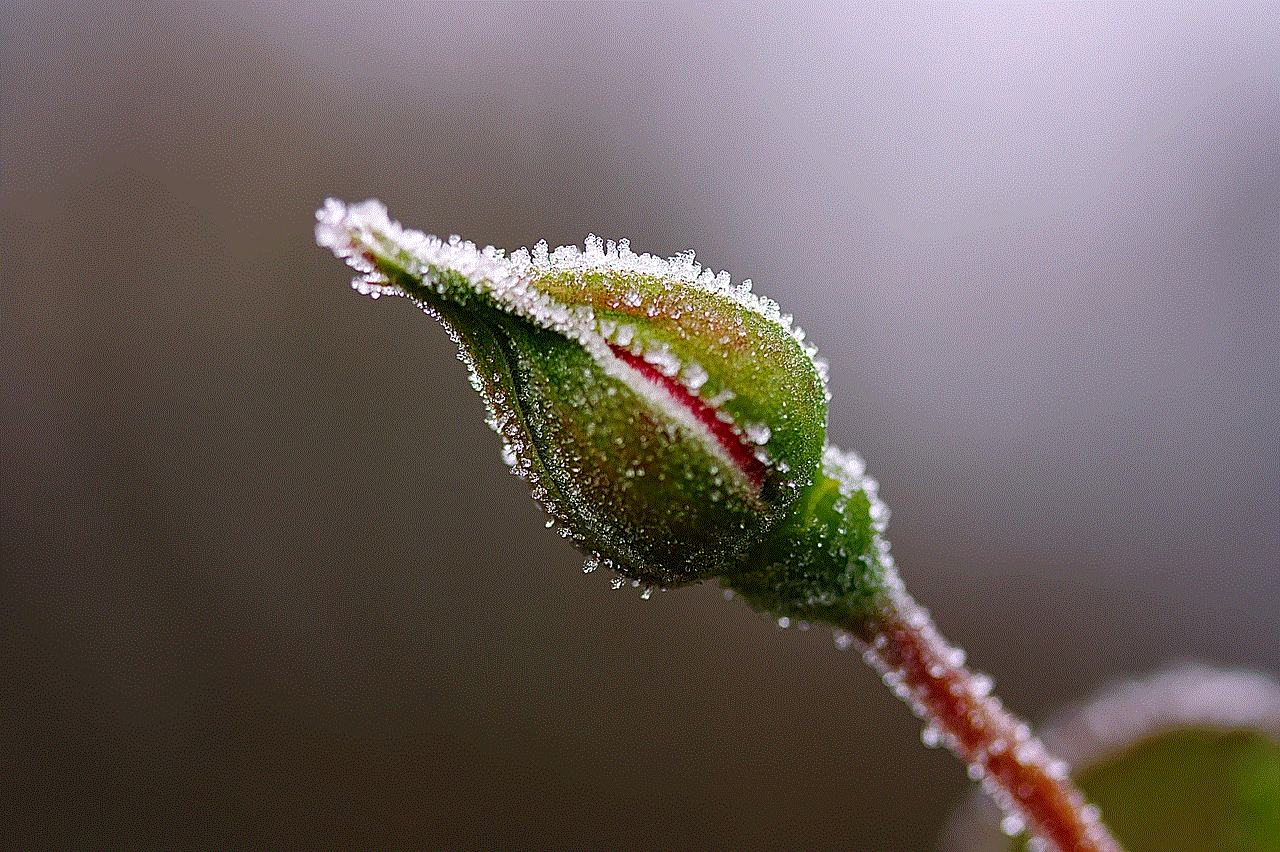
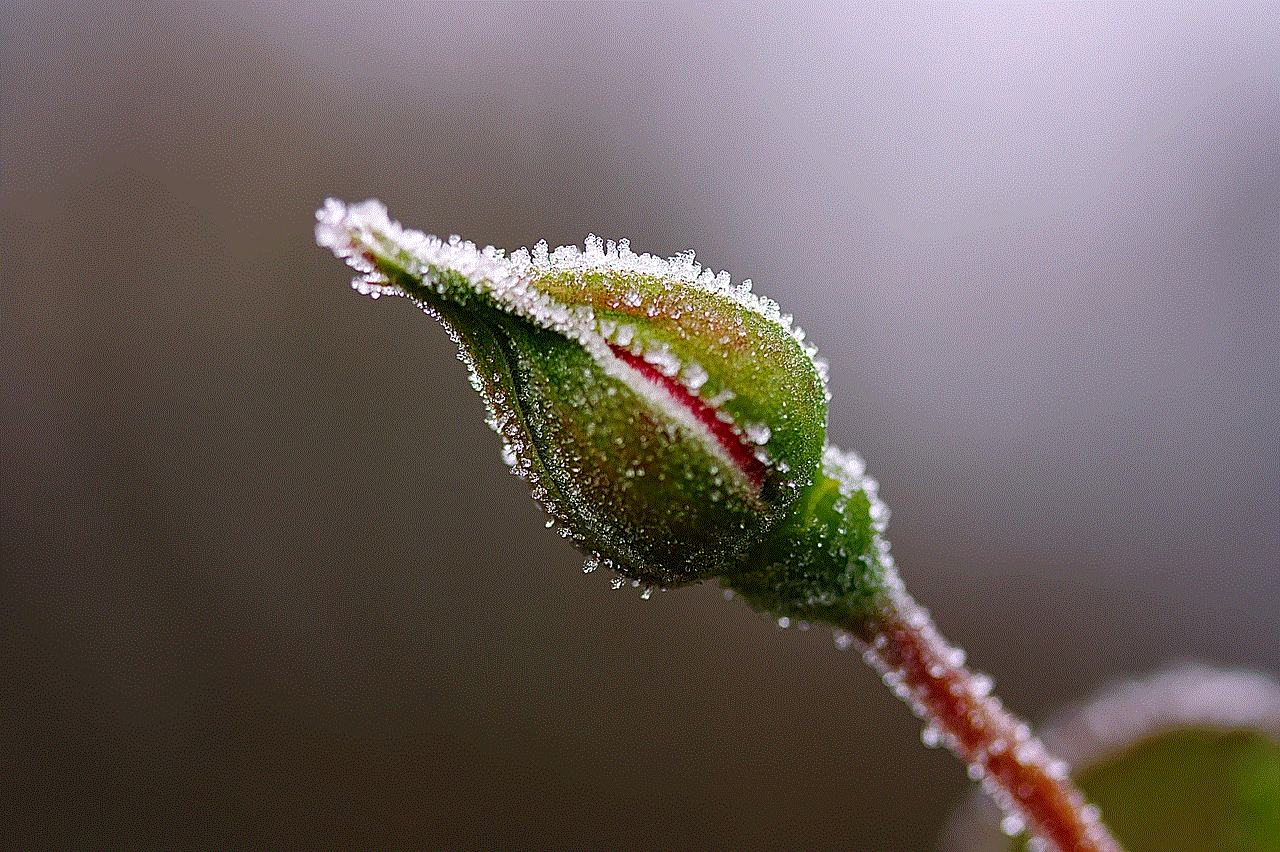
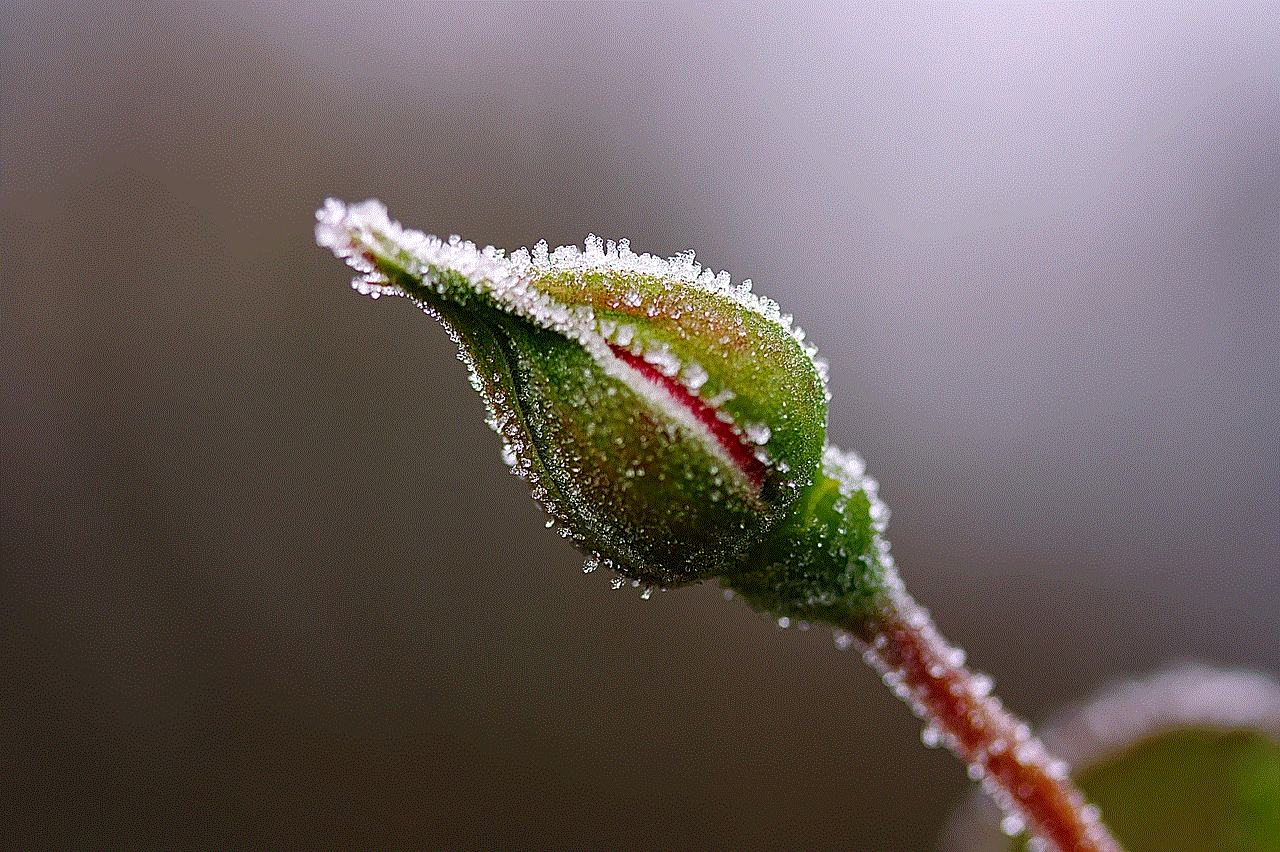
Conclusion
The availability of private messaging features on Facebook has undoubtedly changed the dynamics of marital relationships. While it offers convenience and connection, it also raises concerns about trust, privacy, and fidelity. Couples must establish open communication, set clear boundaries, and prioritize nurturing their offline connections to maintain a healthy marital relationship in the digital age. By finding a balance between social media usage and offline interactions, couples can navigate the challenges posed by private messaging on Facebook and strengthen their bond.