teach toddlers to swim
Swimming is a life skill that everyone should learn, and the earlier one starts, the better. Teaching toddlers to swim is not only a fun activity but also a crucial safety measure. Drowning is one of the leading causes of death among children, and learning to swim can significantly reduce this risk. As a parent, it is your responsibility to ensure that your child knows how to swim and is comfortable in the water. In this article, we will discuss the importance of teaching toddlers to swim, the best age to start, and some tips on how to make the learning process enjoyable for both you and your child.
Why Teach Toddlers to Swim?
There are numerous benefits to teaching toddlers to swim, both physically and mentally. Here are some of the reasons why it is essential to start early:
1. Safety:
As mentioned earlier, drowning is a significant cause of death among children. By teaching your toddler to swim, you are giving them a life-saving skill. Even if they are not proficient swimmers, they will have the basic knowledge to keep themselves afloat and reach the edge of the pool or lake.
2. Physical Development:
Swimming is a full-body exercise that engages all the major muscle groups. It helps in building strength, endurance, and flexibility. Toddlers who learn to swim early on have better motor skills, coordination, and body awareness.
3. Confidence:
Learning to swim can boost a child’s confidence and self-esteem. As they conquer their fear of the water and master new skills, they become more confident in their abilities. This confidence can translate into other areas of their life, making them more independent and self-assured.
4. Social Skills:
Swimming lessons provide a great opportunity for toddlers to socialize with other children their age. They learn to take turns, share, and cooperate with others. These are essential social skills that will benefit them throughout their lives.
5. Bonding Time:
Teaching your toddler to swim is an excellent bonding activity for both you and your child. It allows you to spend quality time together, away from the distractions of daily life. This shared experience can create a strong bond between you and your child.
At What Age Should You Start?
The American Academy of Pediatrics recommends that children start learning to swim at the age of four. However, it is never too early to introduce your toddler to the water. The earlier they start, the more comfortable they will be in the water. Infants as young as six months can start getting familiar with the water through activities like splashing, kicking, and blowing bubbles.
Formal swimming lessons can begin around the age of two or three. At this age, toddlers are more independent and have better control over their body movements. They are also more aware of their surroundings and can follow simple instructions. However, every child is different, and you know your child best. If you feel that your toddler is ready, you can start teaching them to swim even earlier.
Tips for Teaching Toddlers to Swim
1. Start Slow:
The key to teaching toddlers to swim is to take it slow and make it fun. Start with simple activities like blowing bubbles or floating on their back. Gradually introduce them to more advanced skills as they become more comfortable in the water.
2. Be Patient:
Toddlers have a short attention span, and they may get easily frustrated if they cannot master a skill right away. Be patient and understanding, and do not push them beyond their comfort level. Praise and encourage them, even for small accomplishments.
3. Use Floatation Devices:
Floatation devices, such as arm floats or a life jacket, can be a great confidence booster for toddlers. They provide support and allow them to feel safe in the water. However, do not rely on these devices entirely, and always supervise your child closely.
4. Make it a Game:
Toddlers learn best when they are having fun. Incorporate games and toys into the swimming lessons to make it more enjoyable for them. You can use floating toys to practice reaching and grabbing, or create an obstacle course for them to swim through.
5. Teach Safety:
Along with swimming skills, it is essential to teach your toddler about water safety. This includes the basics of pool rules, never swimming alone, and what to do in an emergency. Instilling these rules early on will help them develop good habits and stay safe in and around water.
6. Be Consistent:
Consistency is key when it comes to teaching toddlers to swim. Try to have regular swimming lessons, at least once a week. This will help them retain what they have learned and progress faster.
7. Use Positive Reinforcement:
Positive reinforcement is a powerful tool in teaching toddlers. Praise and reward them for their efforts, and avoid using negative language or punishments. This will make them more eager to learn and improve.
8. Lead by Example:



Children learn by observing their parents, so be a positive role model. If you are afraid of the water, your child will likely pick up on this fear. Show them that you are confident in the water, and they will feel more at ease.
9. Be Mindful of Temperatures:
Toddlers have a low tolerance for cold water, so it is essential to keep the pool or lake at a comfortable temperature. If the water is too cold, they may not want to get in, and this can create a negative association with swimming.
10. Have Fun:
Most importantly, remember to have fun! The more enjoyable the experience is for your toddler, the more they will look forward to swimming lessons. Make it a positive and exciting experience, and they will develop a love for swimming that will last a lifetime.
Conclusion
Teaching toddlers to swim is a rewarding experience for both parents and children. It is a life skill that will benefit them physically, mentally, and emotionally. By starting early and following these tips, you can make the learning process enjoyable and safe for your child. So, grab your swimsuits, sunscreen, and let the fun and learning begin!
why is my phone saying offline
In today’s digital age, our phones have become an indispensable part of our daily lives. From communication to entertainment, our smartphones have become our constant companions, keeping us connected to the world around us. However, there are times when we might encounter an unexpected message on our screens – “Offline”. This can be frustrating and confusing, especially when we rely on our phones for various tasks. So, why is your phone saying offline? In this article, we will explore the reasons behind this message and how to fix it.
First and foremost, let us understand what “offline” means in the context of our phones. Simply put, it means that our phone is unable to connect to the internet. This could be due to a variety of reasons, such as a weak or no network signal, airplane mode turned on, or a software issue. Let’s delve deeper into each of these possible causes and how to resolve them.
1. Weak or No Network Signal
The most common reason for our phone to show an offline message is a weak or no network signal. This can happen due to several factors, such as distance from the nearest cell tower, physical barriers like walls, or network issues. If you are in an area with a weak network signal, your phone will struggle to connect to the internet, resulting in the offline message.
To fix this issue, you can try moving to a different location, preferably near a window or an open space, to get a better network signal. You can also switch to a different network provider if the one you are using has poor coverage in your area. Additionally, you can try restarting your phone to refresh the network connection.
2. Airplane Mode Turned On
Another common reason for your phone to say offline is if the airplane mode is turned on. Airplane mode is a setting that disables all wireless connections on your phone, including cellular data, Wi-Fi, and Bluetooth. It is primarily used when you are on a flight to comply with airline regulations.
If your phone is showing the offline message, check if the airplane mode is turned on. If it is, simply toggle it off, and your phone will reconnect to the network. However, if airplane mode is not the issue, move on to the next step.
3. Software Issue
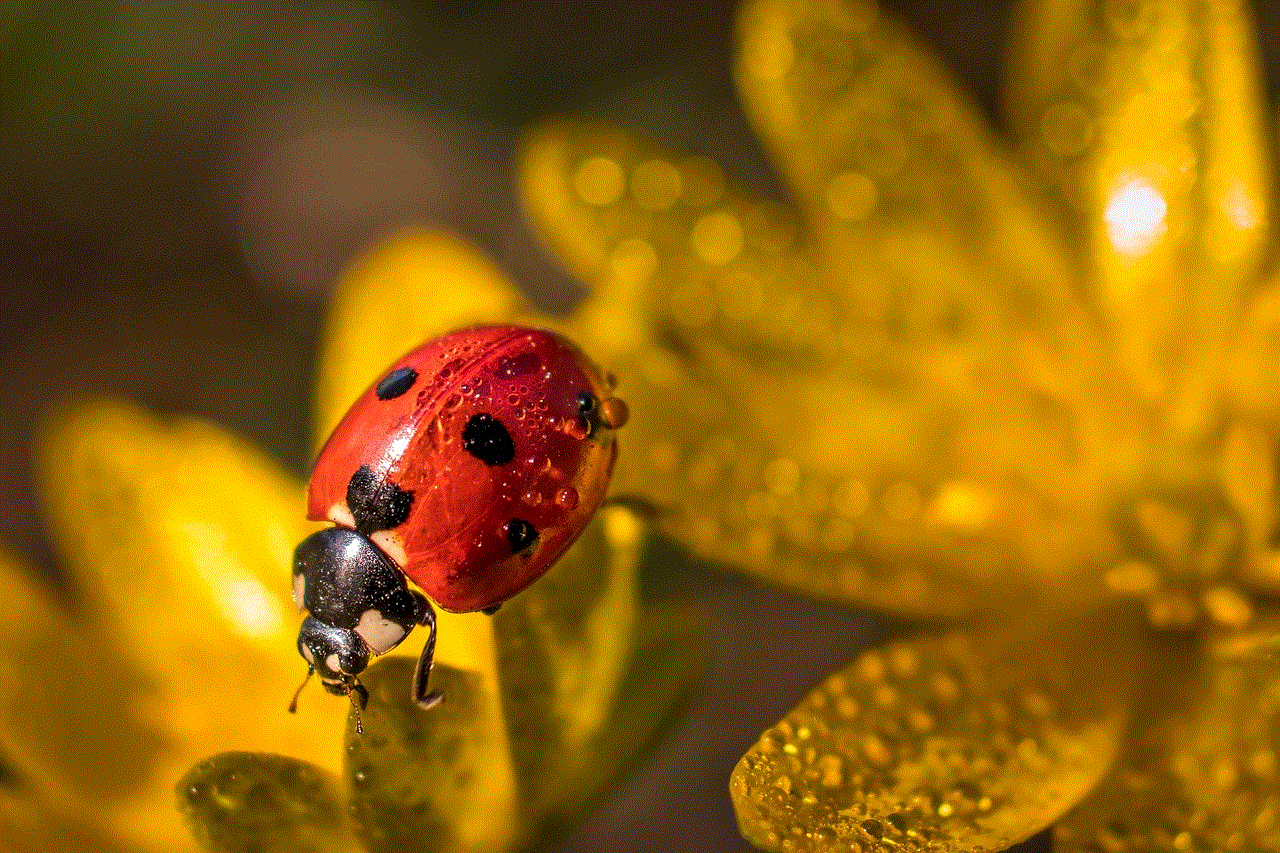
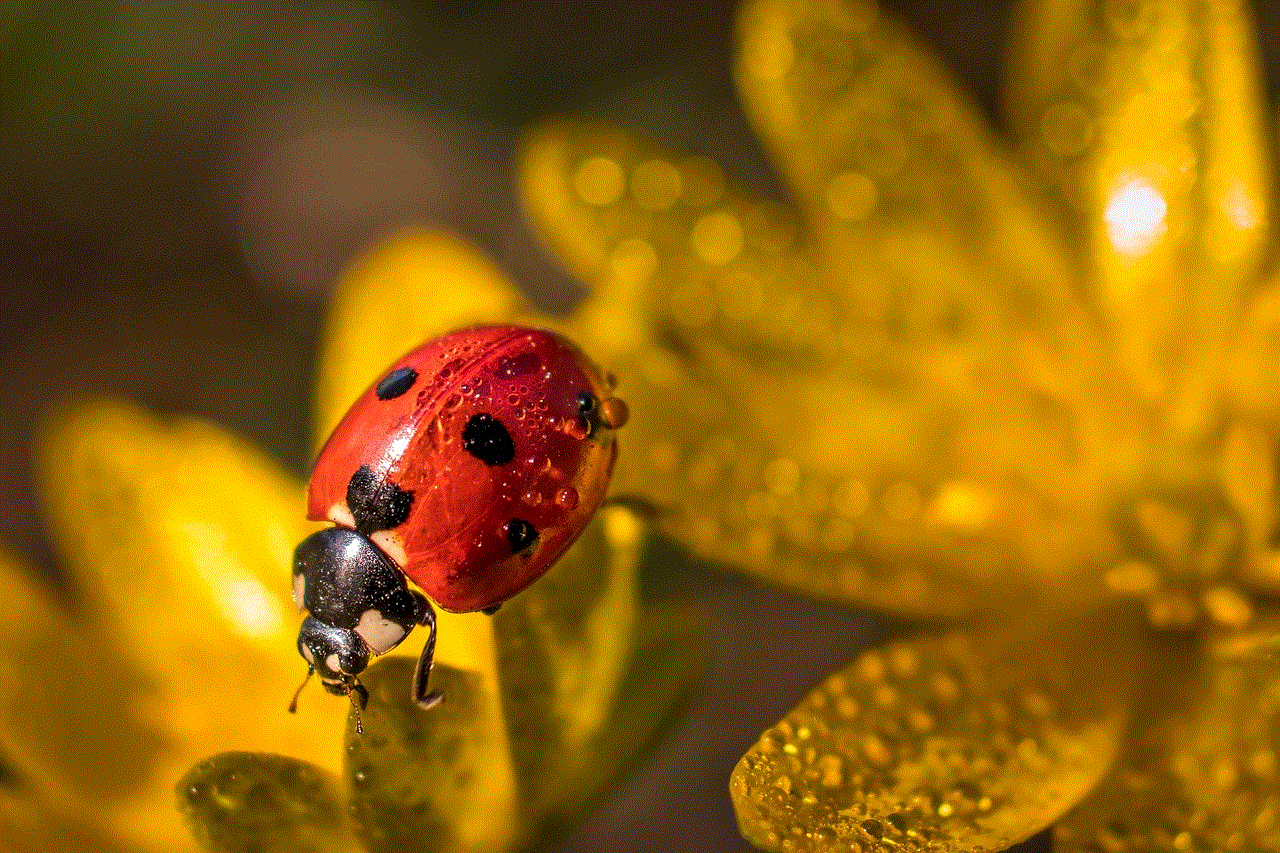
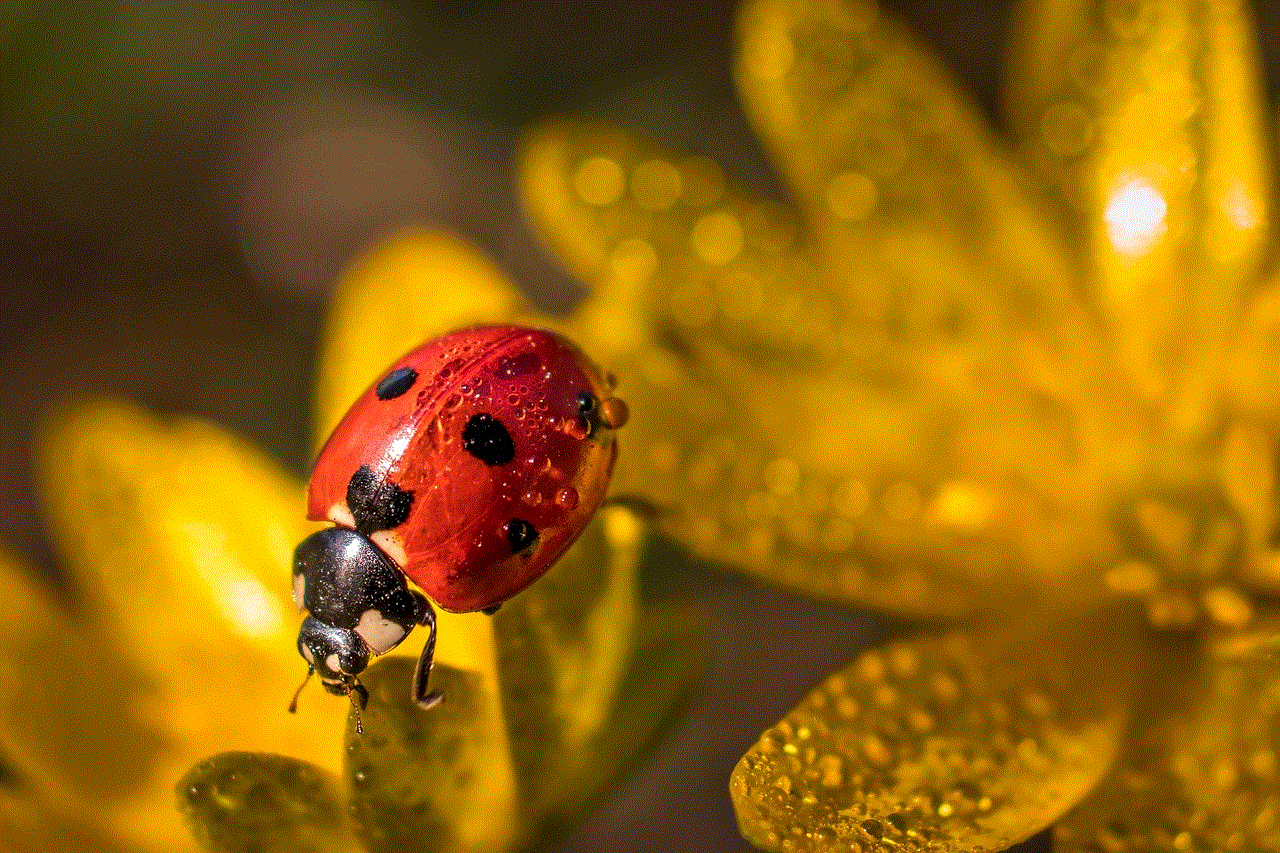
Sometimes, our phones can encounter software issues that can result in the offline message. This can happen due to outdated software, corrupted files, or a glitch in the system. To fix this, you can try updating your phone’s software to the latest version. This will not only resolve any software issues but also improve the overall performance of your phone.
If your phone is already running the latest software, you can try restarting it or performing a soft reset. This will clear any temporary files and refresh the system, which can resolve the offline message.
4. SIM Card Issues
Another possible reason for your phone to say offline could be an issue with the SIM card. The SIM card is a small chip that stores your phone number and is essential for your phone to connect to the network. If your SIM card is damaged, not inserted correctly, or expired, your phone will not be able to connect to the internet, resulting in the offline message.
To fix this, you can try removing your SIM card and reinserting it properly. If the SIM card is damaged, you will need to get a replacement from your network provider. Additionally, make sure that your SIM card is not expired, as they usually have a validity period of a few years.
5. Network Congestion
In some cases, the offline message can be a result of network congestion. This happens when there are too many devices connected to the same network, causing it to slow down or crash. This can happen in crowded places like airports, stadiums, or conference halls, where many people are trying to connect to the network at the same time.
If you are in such a location, there is not much you can do to fix the issue. You can try moving to a less crowded area or wait until the network congestion reduces. Alternatively, you can use your phone’s hotspot feature to connect to a different network.
6. Hardware Issues
Hardware issues can also cause your phone to show the offline message. This could be due to a faulty antenna, damaged SIM card slot, or other internal components. In such cases, you will need to take your phone to a certified technician for repair. They will be able to diagnose and fix any hardware issues that might be causing the problem.
7. Outdated APN Settings
Access Point Name (APN) is a setting that helps your phone connect to the internet. If your APN settings are incorrect or outdated, your phone will not be able to connect to the network, resulting in the offline message. To fix this, you can contact your network provider and ask for the correct APN settings for your phone. Once you have the correct settings, you can manually update them on your phone and see if it resolves the issue.
8. Carrier Outage
At times, the offline message can be due to an outage on your network provider’s end. This could be due to maintenance work, technical issues, or natural disasters. In such cases, the best course of action is to wait until the issue is resolved. You can check your network provider’s website or social media pages for any updates on the outage.
9. Water Damage
Water damage is one of the leading causes of phone issues, including the offline message. If your phone has been exposed to water, it can damage the internal components, including the antenna, resulting in connectivity issues. In such cases, you will need to take your phone to a technician for repair or get a replacement if the damage is irreversible.
10. Malware or Virus



Lastly, malware or viruses can also cause your phone to say offline. These malicious programs can disrupt the normal functioning of your phone, including its ability to connect to the internet. If you suspect that your phone is infected with malware, you can run a virus scan using an anti-virus app. If any malicious programs are detected, you can remove them using the app and see if it resolves the issue.
In conclusion, there can be several reasons for your phone to show the offline message. It could be due to a weak network signal, airplane mode turned on, software or hardware issues, outdated settings, or an outage on your network provider’s end. By following the steps mentioned in this article, you can troubleshoot and resolve the issue, getting your phone back online. However, if none of the solutions work, it is best to take your phone to a professional for further diagnosis and repair. Remember, our phones are highly sophisticated devices, and it is essential to take good care of them to ensure their smooth functioning.