how to check for gps tracker on car
Title: A Comprehensive Guide on How to Check for GPS Tracker on a Car
Introduction:
With the increasing popularity of GPS tracking technology, concerns about privacy and security have become more prevalent. Whether you suspect someone is tracking your movements or simply want to ensure your vehicle’s safety, it’s important to know how to check for a GPS tracker on your car. In this comprehensive guide, we will explore various methods and techniques to detect and identify GPS tracking devices, providing you with the knowledge and tools needed to protect your privacy and security.
1. Understanding GPS Tracking Technology:
Before delving into the methods of detecting GPS trackers, it’s essential to have a basic understanding of how they work. GPS (Global Positioning System) trackers use satellite signals to determine the precise location of an object or person. These trackers are often used for legitimate purposes such as vehicle recovery or fleet management but can also be misused for surveillance or unethical activities.
2. Physical Inspection:
The first step in checking for a GPS tracker on your car is to conduct a thorough physical inspection. Look for any suspicious or unfamiliar devices attached to your vehicle, such as small boxes, wires, or magnets. Pay close attention to hidden areas such as wheel wells, bumpers, and undercarriages.
3. Using a Radio Frequency (RF) Detector:
An RF detector is an excellent tool to detect GPS trackers that transmit radio signals. These devices emit a distinct frequency that can be picked up by an RF detector. By scanning your car with an RF detector, you can identify any signals that might be emitted by a hidden GPS tracker.
4. Checking for Magnetic Attachments:
Many GPS trackers are designed to be easily attached to a vehicle using magnets. To check for these magnetic attachments, use a handheld mirror or flashlight to carefully inspect the underside of your car, focusing on metal surfaces like the frame, wheel wells, or exhaust pipes. Look for any signs of magnets or adhesive residue.
5. Investigating Unusual Wires:
In some cases, a GPS tracker may be wired directly into your car’s electrical system. Inspect the dashboard, steering column, and areas around the fuse box for any unusual or out-of-place wires. If you notice any, consult a professional automotive technician to identify their purpose.
6. Utilizing GPS Detector Apps:
In the digital age, smartphones offer a convenient solution for detecting GPS trackers. Numerous apps are available that leverage your phone’s built-in GPS and network capabilities to identify any suspicious signals or tracking devices in your vicinity. These apps work by analyzing the strength and frequency of signals received.
7. Employing a Professional GPS Tracker Detector:
If you suspect that your vehicle may have a sophisticated or hard-to-detect GPS tracker, consider investing in a professional GPS tracker detector. These devices are specifically designed to identify and locate GPS trackers with high accuracy. They often feature advanced scanning capabilities and can detect both active and passive trackers.
8. Seeking Professional Assistance:
If you have exhausted all the above methods and are still unsure whether your car has a GPS tracker, it may be wise to seek professional assistance. Contact a reputable vehicle security specialist or a licensed private investigator who can conduct a comprehensive inspection using advanced methods and equipment.
9. Protecting Against Future GPS Tracking:
Once you have detected and removed any GPS tracker from your car, it’s crucial to take preventive measures to safeguard against future tracking attempts. Regularly inspect your vehicle, use anti-tracking devices, secure your car when parked, and be cautious about sharing personal information that could aid in tracking.
10. Legal Considerations:
While it is essential to protect your privacy and security, it’s equally important to adhere to legal guidelines. Unauthorized tampering with someone else’s property, even if you suspect a GPS tracker is present, may result in legal consequences. Make sure to consult local laws and regulations regarding GPS tracking and seek legal advice if needed.
Conclusion:
Being aware of the potential presence of a GPS tracker on your car is crucial in protecting your privacy and security. By following the methods discussed in this comprehensive guide, you can effectively detect and remove any unauthorized tracking devices. Remember to exercise caution, respect legal boundaries, and seek professional assistance when necessary. Stay vigilant and proactive in safeguarding your personal information and maintaining your privacy.
how to read your kid’s texts on iphone
Title: How to Monitor Your Kid’s Texts on iPhone: Ensuring Their Safety and Privacy
Introduction:
In this digital age, parents face numerous challenges when it comes to protecting their children from potential online dangers. One such concern is monitoring their kid’s texts on iPhone. While privacy should be respected, it’s crucial for parents to strike a balance between allowing their children some independence and ensuring their safety. This article will guide you through effective methods to read your kid’s texts on iPhone while respecting their privacy and fostering open communication.
1. The Importance of Open Communication:
Before delving into monitoring methods, it’s essential to establish open lines of communication with your children. Encourage them to share their online experiences and concerns, promoting trust and understanding. Emphasize that your intention is to ensure their safety and educate them about potential online dangers.
2. Setting Clear Expectations:
Establish boundaries by discussing acceptable phone usage and responsible messaging habits. Clearly communicate your expectations regarding the use of language, sharing personal information, and engaging in appropriate conversations. Make sure your child understands the consequences of violating these guidelines.
3. Native iPhone Settings:
Apple offers built-in parental control features that can help you monitor your child’s iPhone activity. By enabling Screen Time and Family Sharing options, you can gain insights into their messaging habits, set content restrictions, and manage screen time. This method respects their privacy while allowing you to ensure their safety.
4. Third-Party Monitoring Apps:
Several third-party apps provide additional features for monitoring your kid’s texts on iPhone. Apps like mSpy, Qustodio, and Bark offer comprehensive monitoring solutions, allowing you to view text messages, track online activities, and set usage limits. However, it’s crucial to consider the potential impact on your child’s privacy and trust before using such apps.
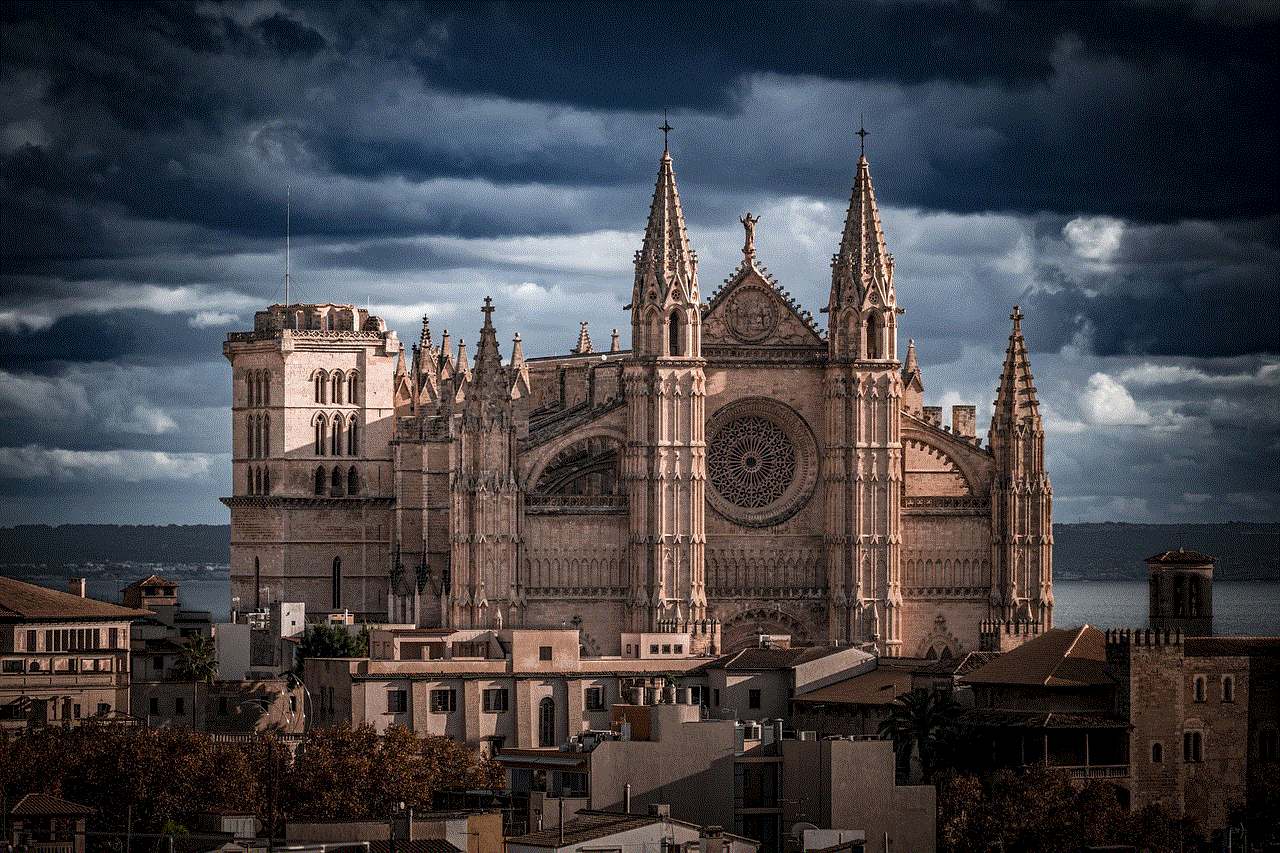
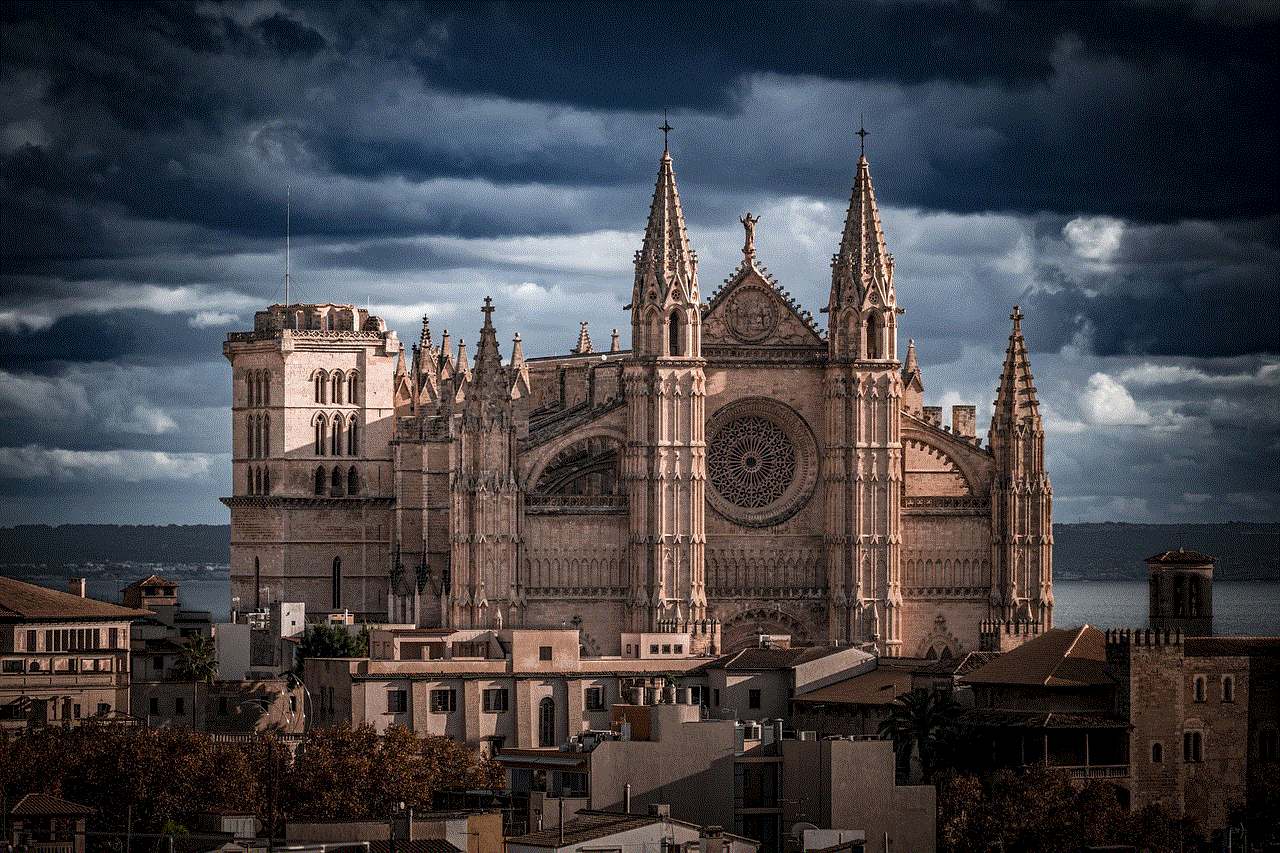
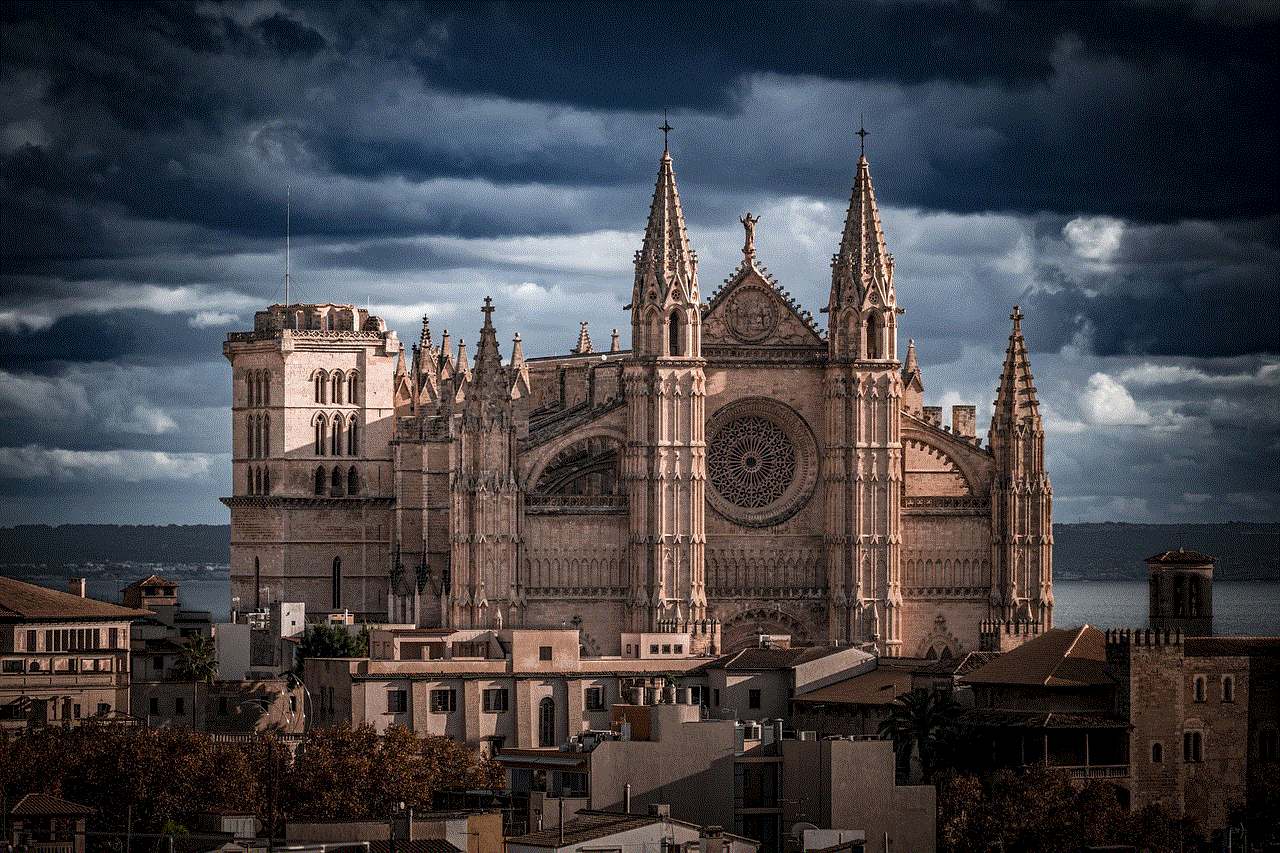
5. iCloud Backup and iPhone Backup Extractor:
If your child has enabled iCloud backup for their iPhone, you can access text messages by logging into their iCloud account. Alternatively, using iPhone Backup Extractor software, you can extract text messages from iPhone backups made on a computer. Both methods require prior access to their iCloud or backup credentials.
6. Parental Control Router:
A parental control router can help you monitor your child’s online activities, including text messaging, by filtering content, restricting access, and providing usage reports. These routers, such as Circle with Disney or Netgear Nighthawk, allow you to manage internet usage across all devices connected to your home network.
7. Trust and Balance:
While monitoring your child’s texts is important, it’s crucial to maintain trust and respect their privacy. Establish open dialogue and share your concerns to avoid creating a hostile environment. Explain your reasons for monitoring and ensure they understand that it’s for their protection, not an invasion of privacy.
8. Cyberbullying and Online Safety:
Monitoring your child’s texts on iPhone can help you identify potential cyberbullying situations and protect them from online predators. Educate yourself about the signs of cyberbullying and teach your child how to recognize and handle such situations. Encourage them to report any incidents immediately.
9. Privacy and Consent:
As a parent, it’s essential to respect your child’s privacy. Discuss your intention to monitor their texts and gain their consent, ensuring they understand why it’s necessary. This approach fosters trust and helps them develop a responsible mindset towards online communication.
10. Teach Responsible Digital Citizenship:
Monitoring your child’s texts on iPhone should be a temporary measure to ensure their safety. Teach them responsible digital citizenship, including the importance of privacy, respecting others, and making informed choices. Over time, gradually reduce monitoring as they demonstrate responsible behavior.
Conclusion:
Monitoring your kid’s texts on iPhone is a delicate balance between safeguarding their well-being and respecting their privacy. Establish open communication, set clear expectations, and use appropriate methods to monitor their activity. By fostering trust and teaching responsible digital citizenship, you can protect your child from potential online dangers while allowing them to develop independence and responsible online behavior.
why does my tablet turn off by itself
Title: Understanding the Possible Causes and Solutions for Your Tablet Turning Off by Itself
Introduction:
In today’s digital age, tablets have become an integral part of our lives, providing us with convenience, productivity, and entertainment on the go. However, it can be incredibly frustrating when your tablet unexpectedly shuts down without any apparent reason. This article aims to shed light on the possible causes behind this issue and provide you with practical solutions to resolve it.
1. Battery-related Issues:
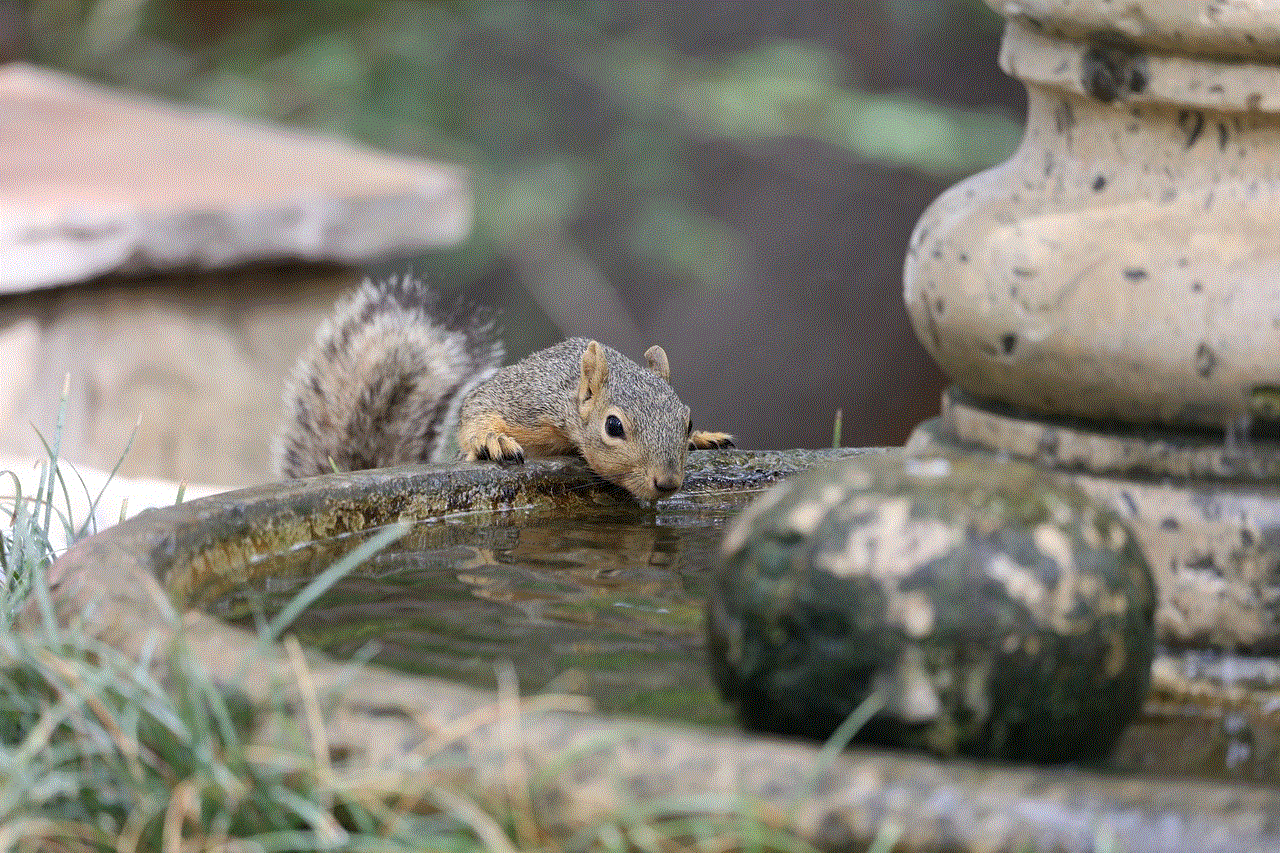
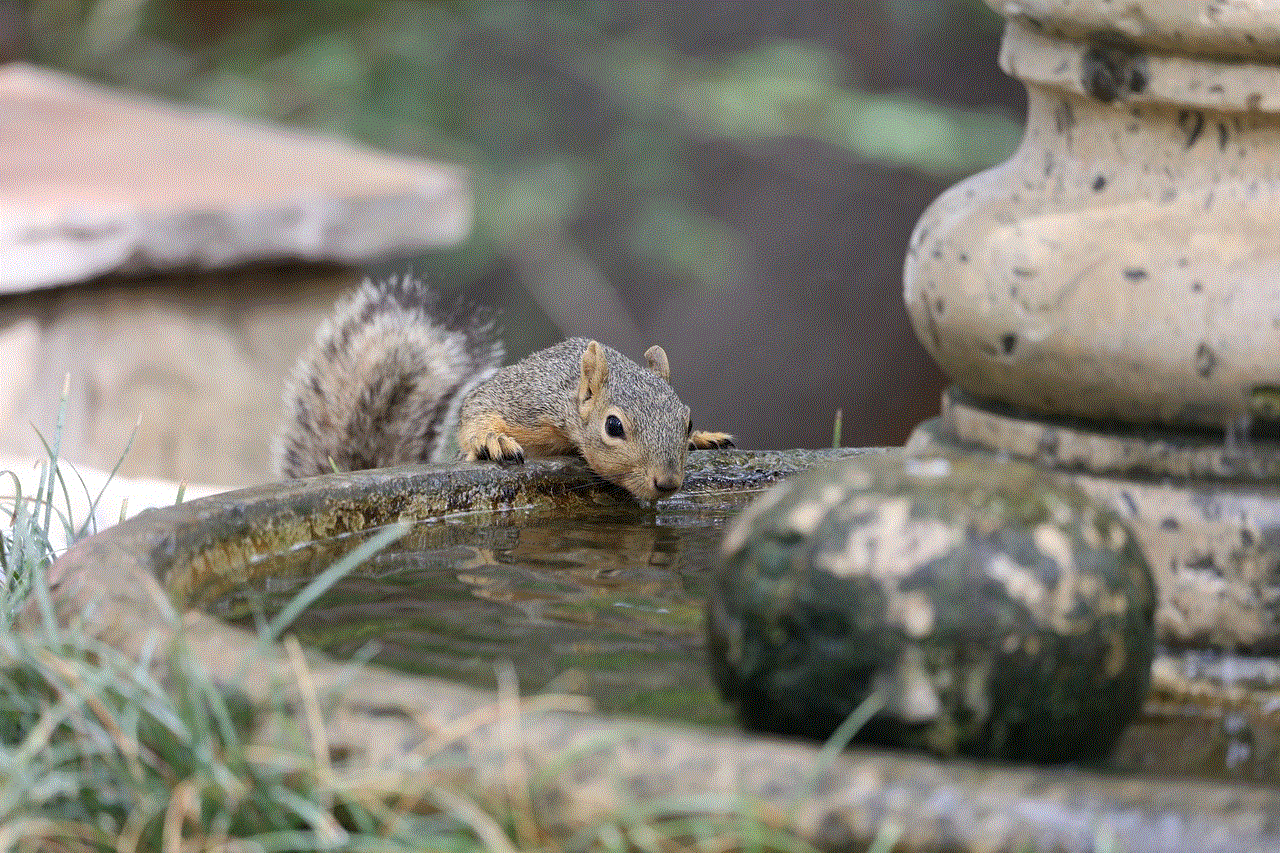
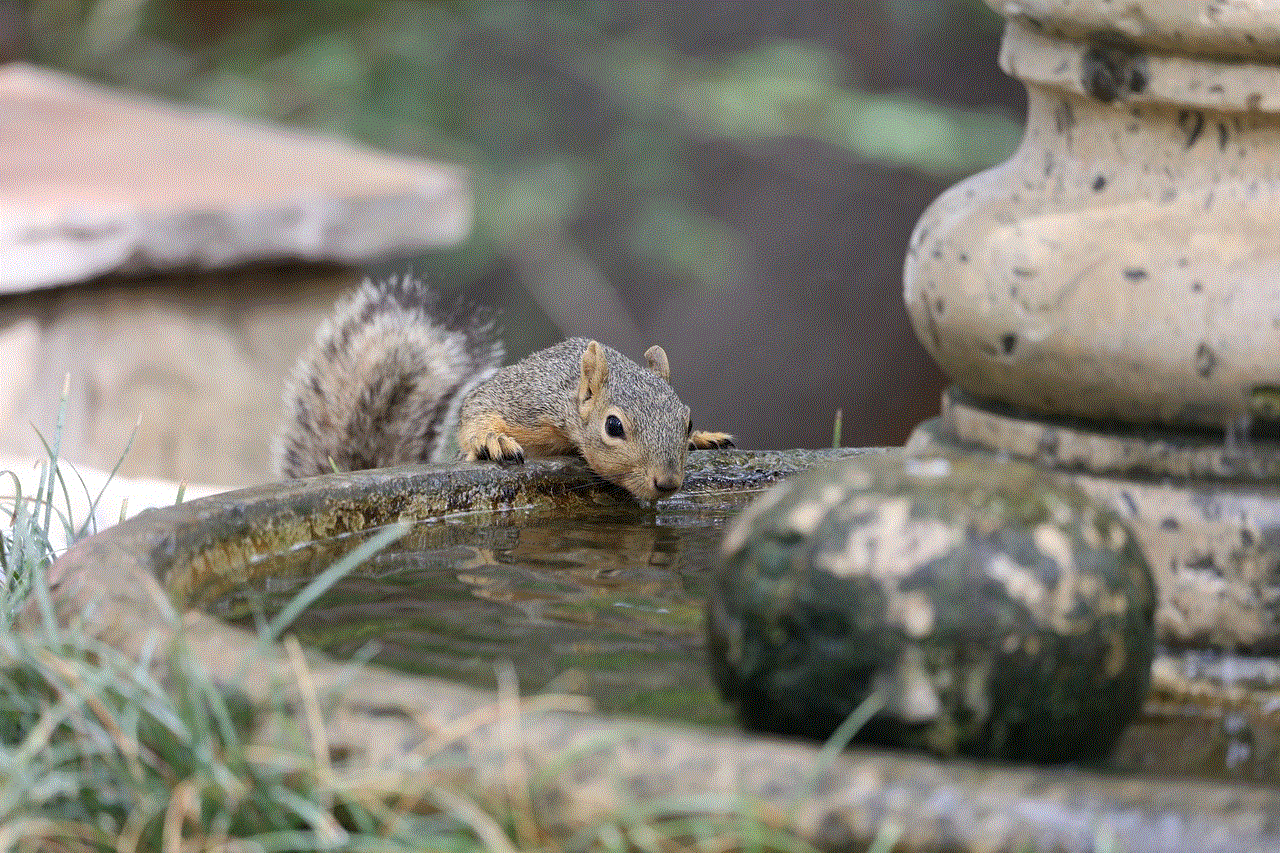
One of the primary reasons for a tablet turning off by itself is battery-related problems. This could be due to a faulty battery, inadequate charging, or even a power-hungry app that drains the battery quickly. To troubleshoot this issue, start by ensuring that your tablet is receiving proper charging. Use the original charger and cable, and make sure the charging port is clean and free from debris. If the problem persists, consider replacing the battery.
2. Overheating:
Overheating is another common factor behind tablets randomly shutting down. Tablets generate heat during prolonged usage, and if the device cannot dissipate this heat properly, it may result in an automatic shutdown to prevent damage. Ensure that you are not using your tablet on a soft surface that obstructs ventilation. Additionally, avoid running resource-intensive apps continuously and consider clearing the cache regularly to reduce the strain on the device.
3. Software Glitches:
Software glitches can cause your tablet to turn off unexpectedly. These glitches can be a result of a buggy operating system, incompatible apps, or outdated software. To address this issue, keep your tablet’s software up to date by installing the latest updates and security patches. Additionally, remove any recently installed apps that may be causing conflicts or crashes. A factory reset can also help resolve persistent software issues, but remember to back up your data before performing this step.
4. Hardware Malfunctions:
Sometimes, hardware malfunctions can be the root cause of random shutdowns. This could include issues with the power button, loose connections, or faulty components. If you suspect a hardware problem, consult the tablet’s user manual for troubleshooting guidance. If the problem persists, it is advisable to seek professional assistance or contact the manufacturer’s support team.
5. Memory and Storage Issues:
Running low on available memory or storage can lead to unexpected shutdowns. When your tablet’s memory is nearly full, it may struggle to perform essential tasks, causing the device to shut down unexpectedly. Similarly, insufficient storage space can hinder the tablet’s performance and result in an automatic shutdown. To address this, regularly delete unnecessary files, clear app caches, and consider expanding your storage capacity if possible.
6. Virus or Malware Infections:
Viruses or malware can infiltrate your tablet, causing it to behave erratically and unexpectedly shut down. Ensure that you have a reliable and up-to-date antivirus software installed on your tablet and perform regular scans. If a virus or malware is detected, follow the recommended steps to remove it and restore your tablet’s normal functionality.
7. Environmental Factors:
Extreme temperatures, both hot and cold, can affect your tablet’s performance and lead to unexpected shutdowns. Exposing your device to direct sunlight, leaving it in a hot car, or subjecting it to frigid temperatures can cause internal components to malfunction or the battery to drain rapidly. Avoid exposing your tablet to extreme temperature conditions and store it in a cool, dry place when not in use.
8. Faulty Charger or Cable:
Using a faulty charger or cable can cause your tablet to turn off unexpectedly. Check if the charger and cable are in good condition, and ensure that they are compatible with your tablet. If you suspect a faulty charger, try using a different one to see if the issue persists. Investing in high-quality chargers and cables can help prevent such problems in the future.
9. Power Management Settings:
Incorrect power management settings can lead to a tablet shutting down unexpectedly. Check your tablet’s settings and ensure that it is not set to automatically power off after a certain period of inactivity. Adjust the power settings according to your preferences and usage patterns, allowing the tablet to function smoothly without any unnecessary interruptions.
10. Age and Wear:
Lastly, tablets, like any electronic device, have a limited lifespan. If your tablet is several years old and has undergone significant wear and tear, it may start experiencing various issues, including random shutdowns. In such cases, consider upgrading to a new tablet to enjoy a more reliable and efficient device.
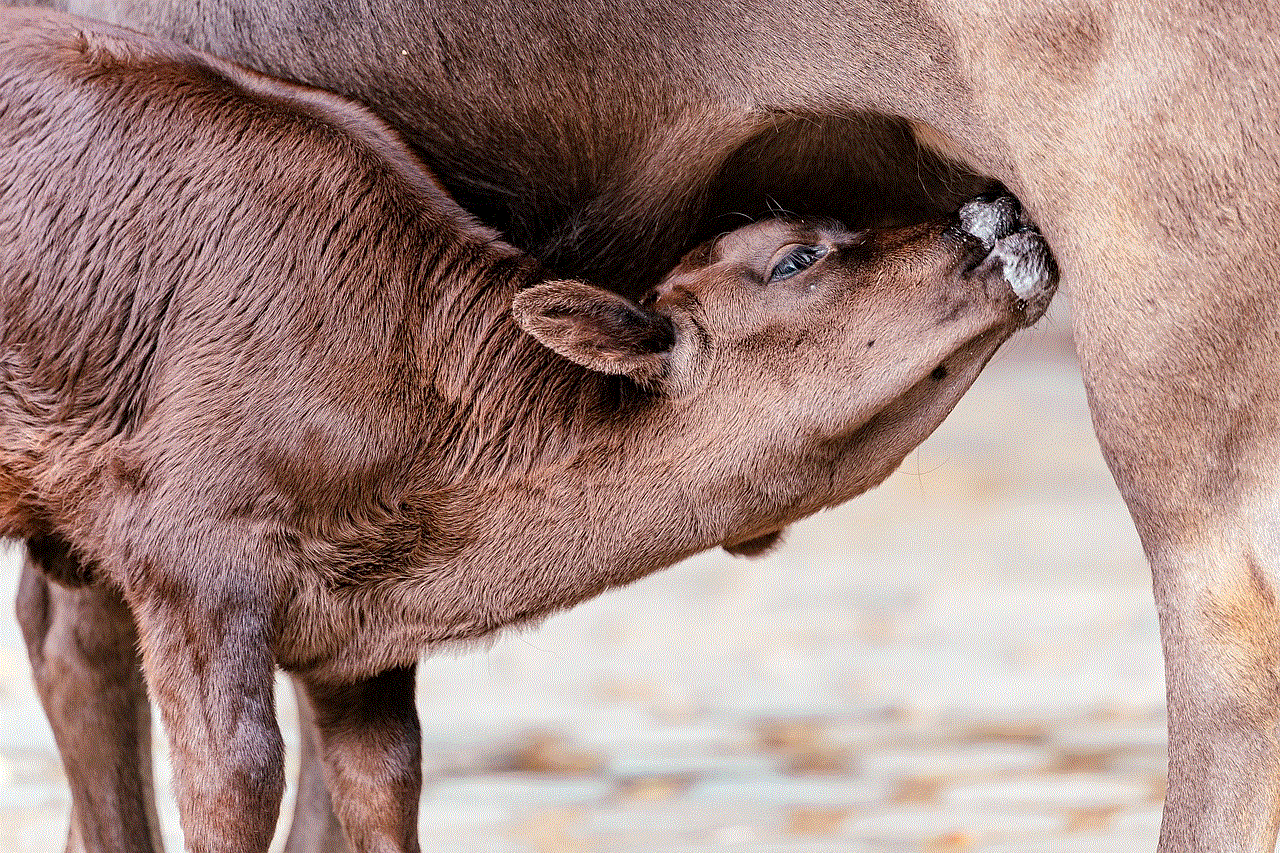
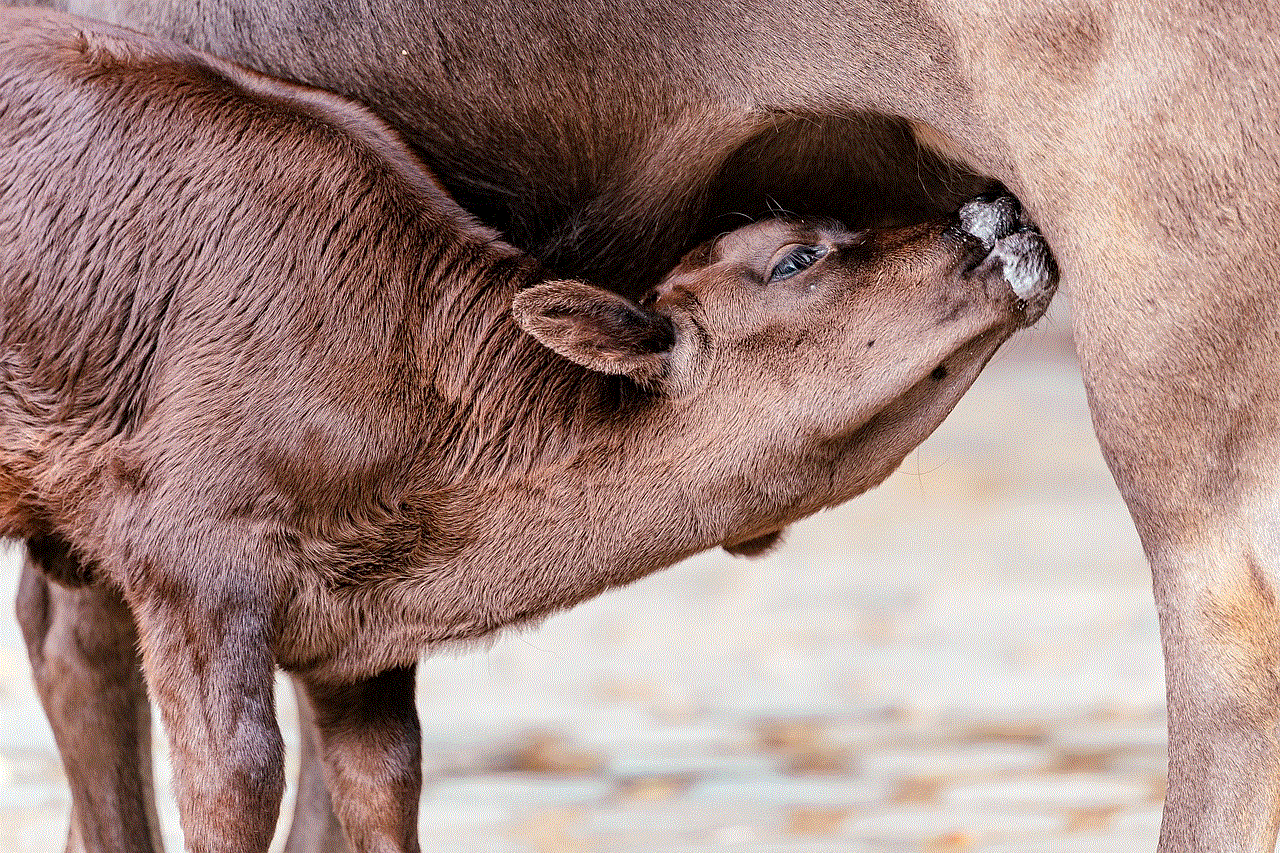
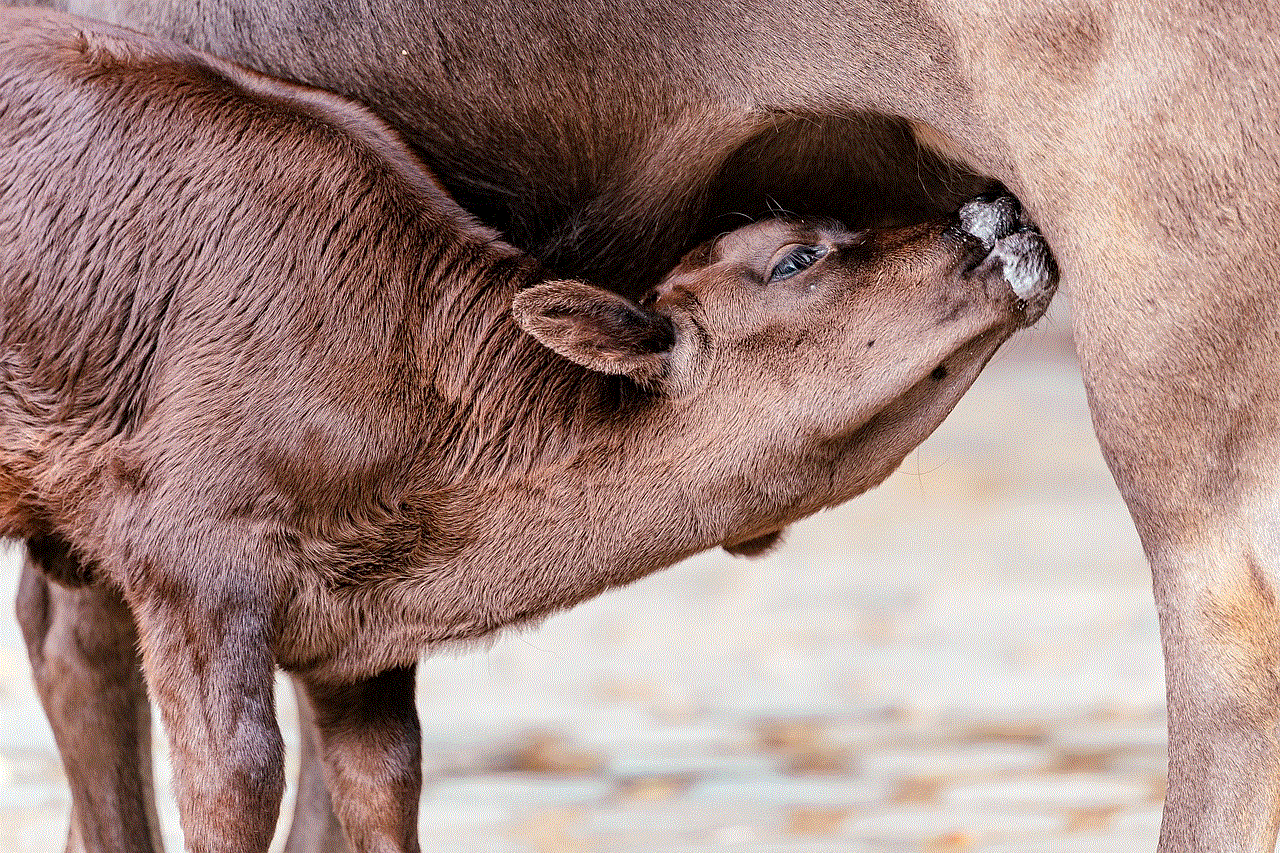
Conclusion:
Experiencing random shutdowns on your tablet can be frustrating, but with a systematic approach to troubleshooting, you can often identify and resolve the underlying causes. By considering factors such as battery-related issues, overheating, software glitches, hardware malfunctions, memory and storage problems, virus infections, environmental factors, faulty chargers or cables, power management settings, and the age of the device, you can effectively troubleshoot and address the problem. Remember, if you are unable to resolve the issue on your own, it is always advisable to seek professional help or contact the tablet’s manufacturer for further assistance.