game meaning slang
Slang is a constantly evolving aspect of language, with new words and phrases being introduced and popularized by different groups and subcultures. One such area where slang has a heavy presence is in the world of gaming. Gamers, whether they are casual or hardcore, have their own unique jargon that is used to describe different aspects of the gaming experience. From in-game terminology to player interactions, gaming slang has become an integral part of the gaming community. In this article, we will explore the meaning of gaming slang, its origins, and its impact on the gaming world.
To understand gaming slang, we first need to define what slang is. Slang can be described as informal words or phrases that are used within a specific group, and are often not recognized or understood by those outside of that group. It is a way for members of a community to communicate with each other in a more casual and playful manner. Slang words and phrases are constantly changing and evolving, and are often influenced by popular culture, technology, and social media.
The term “game” in gaming slang refers to video games, whether they are played on a console, computer , or mobile device. It can also refer to specific genres of games, such as first-person shooters, role-playing games, or sports games. The word “game” has been used in slang since the early 1900s, and its meaning has evolved over time. In the gaming world, “game” is often used as a verb, to describe the act of playing a video game. For example, “I’m going to game all night” or “Let’s game together later.”
Another popular gaming slang term is “GG”, which stands for “good game”. It is used at the end of a match or game to show respect and sportsmanship towards the opposing team or player. It is also commonly used to acknowledge a difficult or intense game, even if the player did not win. “GG” can also be used sarcastically, to mock a player or team who did not perform well.
“Rage quit” is a term that is used when a player becomes frustrated or angry and abruptly leaves the game. This can happen for various reasons, such as losing a match, encountering difficult gameplay, or experiencing technical issues. Rage quitting is not only limited to video games, but it has become a prevalent behavior in online gaming communities. It can be seen as a way for players to express their frustration and disappointment, but it can also be seen as unsportsmanlike behavior.
“Pwn” is a term that originated from a typo of the word “own” in the game “Warcraft III”. It is used to describe a player’s dominance or superiority over another player or team. For example, “I just pwned that noob” or “Our team pwned the other team in that match.” The term has also evolved to include “pwnage”, which is used to describe a particularly impressive or dominant performance by a player.
“AFK” stands for “away from keyboard” and is used to indicate that a player is temporarily unavailable or not actively playing the game. This can be due to various reasons, such as taking a break, attending to real-life responsibilities, or being disconnected from the game. In online multiplayer games, players who are AFK can be seen as a disadvantage to their team, as they are not actively participating in the game.
“Lag” is a term that is used to describe a delay or interruption in the gameplay caused by a slow internet connection or technical issues. Lag can be a frustrating experience for gamers, as it can affect their performance and gameplay. It can also be used as an excuse for poor performance, with players blaming lag for their losses.
“Noob” is a term that originated from the word “newbie”, and is used to describe a new or inexperienced player. It is often used in a derogatory manner, to mock or insult someone’s skills or lack thereof. However, it can also be used in a more lighthearted manner among friends, to describe someone who is new to a particular game or genre.
“Grinding” is a term that is used to describe the act of repetitively playing a game or completing specific tasks in order to gain experience points, levels, or in-game currency. It is often associated with role-playing games and massively multiplayer online games, where players spend hours “grinding” to progress in the game. While it may seem tedious to outsiders, grinding is an essential aspect of gameplay for many gamers.
“Camp” is a term that is used to describe a player’s strategy of staying in one spot or hiding in a specific location in order to ambush or surprise their opponents. It is a common tactic in first-person shooter games, and is often seen as a cheap or unfair way to win a match. However, camping can also be a legitimate strategy and is often used by skilled players to gain an advantage over their opponents.
“Nerf” is a term that is used to describe the act of reducing the power or effectiveness of a weapon, character, or ability in a game. It is often used to balance gameplay and prevent certain elements from being too overpowered. The term originated from the popular toy brand “Nerf”, which produces soft and safe foam toys, and is used in gaming to describe the concept of making something less harmful or powerful.
In conclusion, gaming slang is an integral part of the gaming community, and it continues to evolve and grow with each passing day. From “GG” to “nerf”, these words and phrases have become a way for gamers to communicate and express themselves within their community. While some terms may come and go, others have become permanent fixtures in the gaming world. It will be interesting to see how gaming slang will continue to develop and influence the gaming experience in the future. So, the next time you’re playing a game, remember to “GG” and watch out for those campers!
how to divert sms from another number to my number
In today’s fast-paced world, staying connected with our loved ones has become easier than ever before. With the advent of technology, we can now send messages, make calls, and access the internet with just a few taps on our smartphones. However, what if you are expecting an important SMS on another number and cannot access it? This is where the concept of diverting SMS from another number to your number comes into play. In this article, we will discuss what SMS diversion is, how it works, and the steps to divert SMS from another number to your number.
What is SMS Diversion?
SMS diversion, also known as SMS forwarding or SMS call forwarding, is a service that allows you to redirect incoming messages from one phone number to another. This can be useful in situations where you are unable to access your primary phone number, and you do not want to miss any important messages. With SMS diversion, you can receive all your messages on your secondary number, ensuring that you never miss out on any communication.
How does SMS Diversion Work?
SMS diversion works by using a feature called call forwarding, which is available on most smartphones. When this feature is enabled, any incoming messages to the primary number are automatically forwarded to the secondary number. This process is seamless and happens in the background without the sender’s knowledge. The secondary number will receive the message as if it was sent directly to that number.
Steps to Divert SMS from Another Number to Your Number
Now that we understand what SMS diversion is and how it works let’s look at the steps to divert SMS from another number to your number:
Step 1: Check if your phone supports call forwarding
The first step is to check if your phone supports call forwarding. Most smartphones have this feature, but it’s always best to double-check. To do this, go to your phone’s settings and look for the call forwarding option.
Step 2: Enable call forwarding
If your phone supports call forwarding, the next step is to enable it. You can do this by going to your phone’s settings, selecting the call forwarding option, and entering the secondary number where you want to divert the SMS.
Step 3: Verify the secondary number
After enabling call forwarding, you will receive a verification code on the secondary number. This code is used to verify the secondary number. Once verified, all incoming messages to your primary number will be automatically forwarded to the secondary number.
Step 4: Set up the diversion settings
Some phones allow you to set up specific diversion settings, such as diverting only certain types of messages or setting a time limit for the diversion. You can customize these settings according to your needs.
Step 5: Test the diversion
Once the diversion settings have been set up, it’s always a good idea to test it by sending a message from another number to your primary number. If everything is set up correctly, you should receive the message on your secondary number.
Benefits of SMS Diversion
Now that you know how to divert SMS from another number to your number, let’s look at some of the benefits of this service:
1. Never miss an important message
With SMS diversion, you will never have to worry about missing an important message. Whether you are traveling, have a poor network connection, or your primary number is unreachable, all your messages will be forwarded to your secondary number, ensuring that you stay connected with your loved ones.
2. Keep your personal number private
In today’s digital age, we often receive messages from unknown numbers. By diverting SMS from another number to your number, you can keep your personal number private and avoid unwanted messages.
3. Easy communication while traveling
If you are traveling to another country, you may not have access to your primary number. With SMS diversion, you can stay connected with your family and friends by receiving all your messages on your secondary number, even when you are abroad.
4. Manage multiple numbers efficiently
Many people have multiple phone numbers for different purposes, such as a personal and a work number. By diverting SMS from another number to your number, you can manage all your messages on one device, making it easier to keep track of your communication.
5. Cost-effective
Some service providers charge a fee for call forwarding, but it is usually minimal compared to the convenience and benefits it provides. This makes SMS diversion a cost-effective way to stay connected with your loved ones.
Conclusion
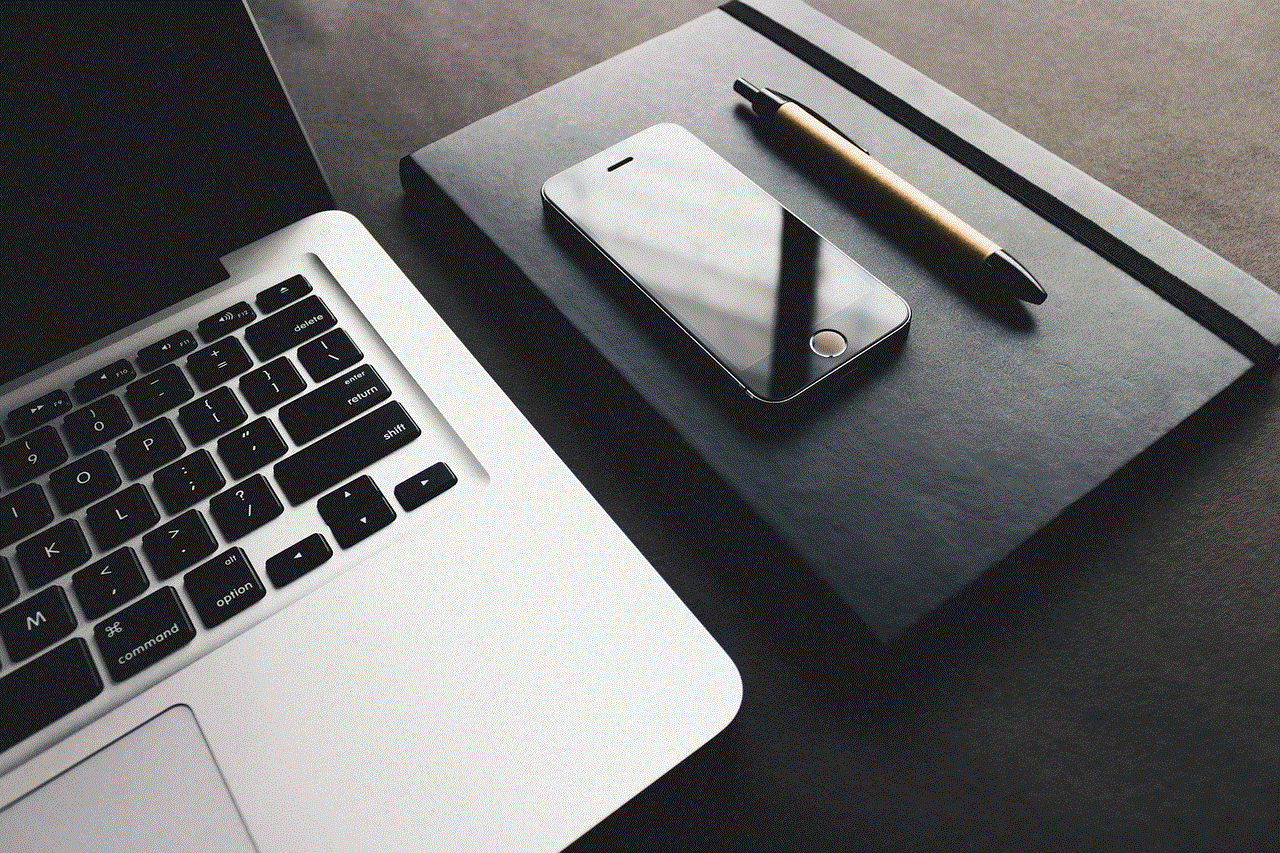
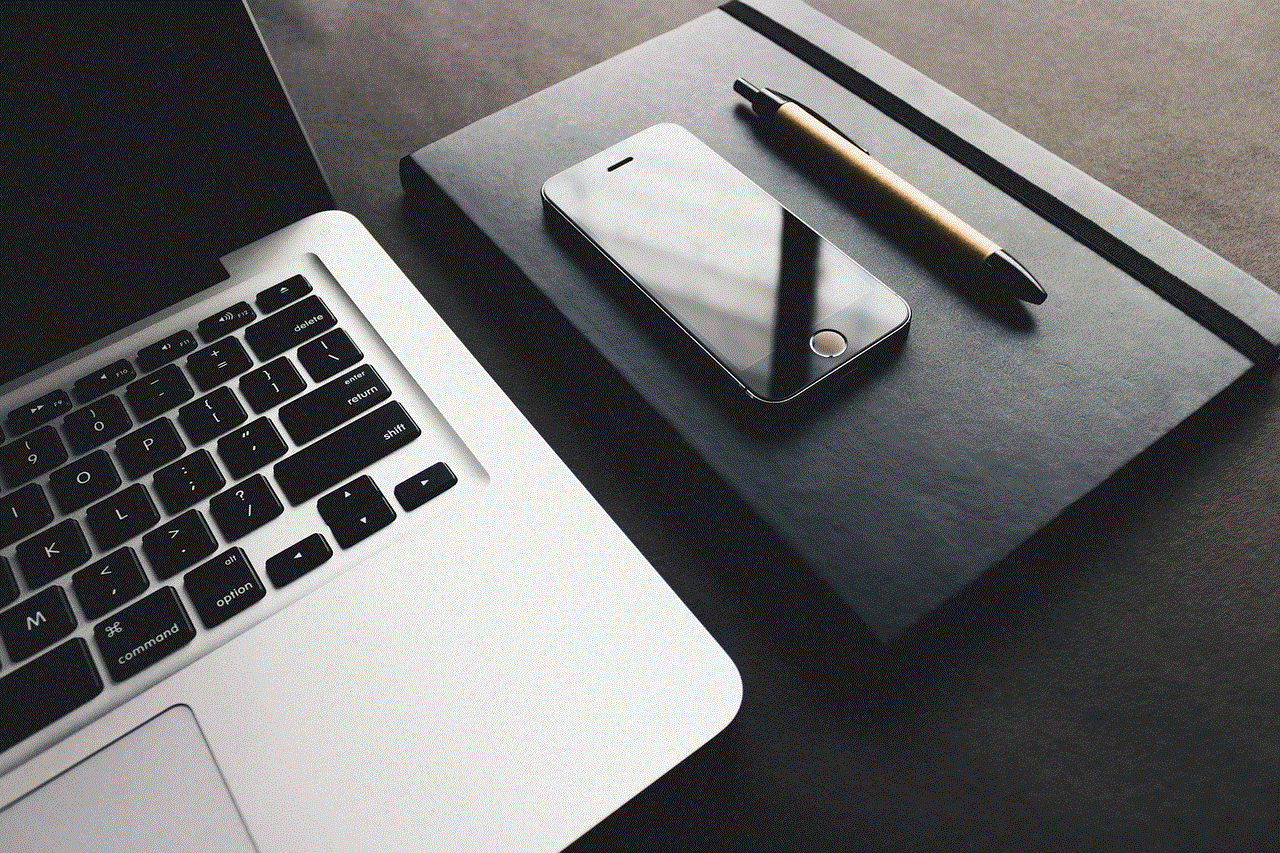
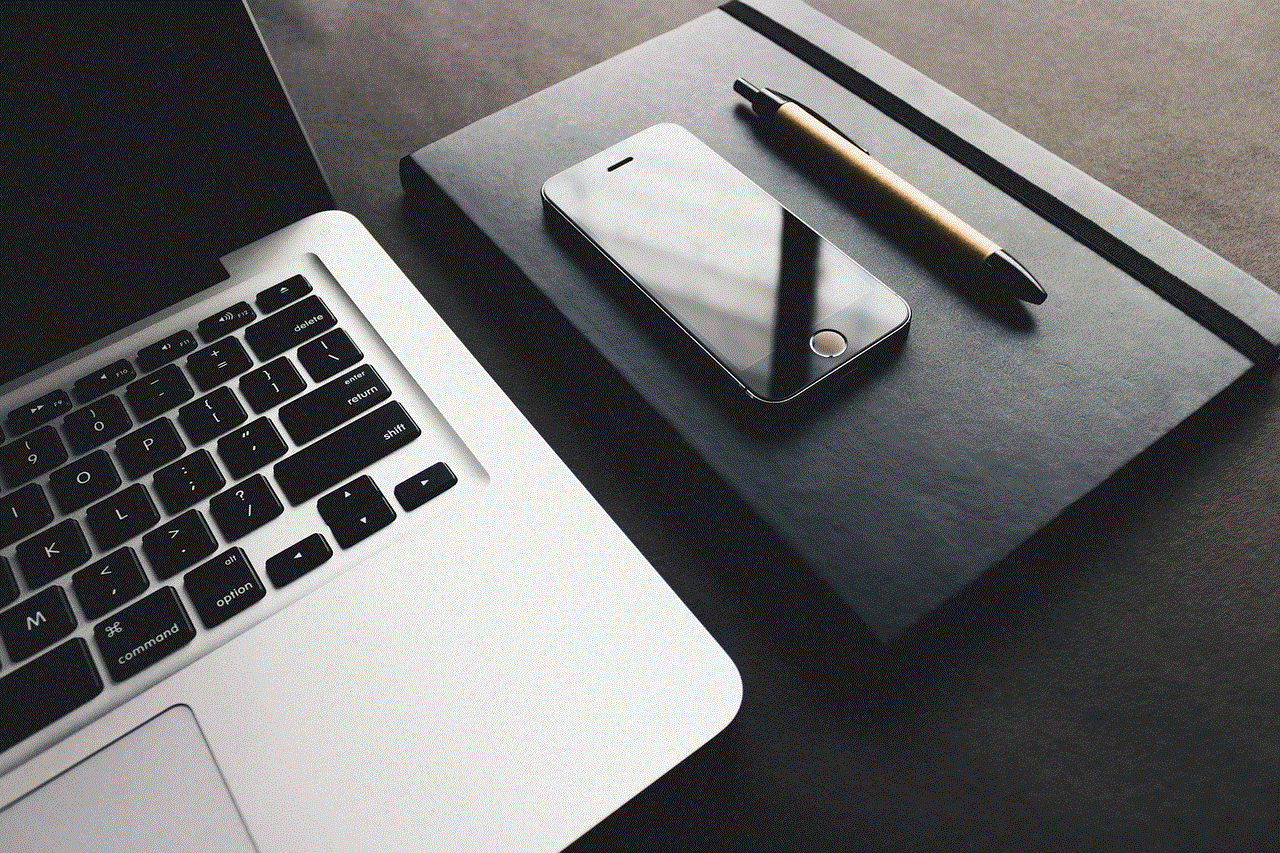
SMS diversion is a useful service that allows you to receive all your messages on a secondary number, ensuring that you never miss out on any important communication. With just a few simple steps, you can divert SMS from another number to your number and enjoy the benefits of this service. Whether you are traveling, have poor network connectivity, or want to keep your personal number private, SMS diversion is a convenient and cost-effective way to stay connected with your loved ones. So, the next time you are expecting an important message on another number, remember to set up SMS diversion and stay connected at all times.
how to forward a text on android
In today’s digital age, texting has become a popular form of communication for people all over the world. With the rise of smartphones, it has become easier and more convenient to send and receive text messages. However, there are times when we receive a text that we want to share with someone else. This is where the feature of forwarding a text on Android comes in handy.
Forwarding a text on Android is a simple and straightforward process. It allows you to share a message or conversation from one contact to another without having to manually type it out or take a screenshot. This feature is especially useful when you want to share important information, funny memes, or interesting articles with your friends and family. In this article, we will discuss in detail how to forward a text on Android.
Before we dive into the step-by-step process of forwarding a text on Android, it is important to note that the steps may vary slightly depending on the model and version of your Android device. However, the general process remains the same. So, whether you own a Samsung, Google, or any other Android device, you can follow these steps to forward a text.
Step 1: Open the Messaging App
The first step is to open the messaging app on your Android device. This app is usually represented by a speech bubble icon and can be found on your home screen or in the app drawer.
Step 2: Select the Text Message
Next, select the text message that you want to forward. You can do this by tapping on the conversation thread with the contact from whom you received the message. If you want to forward a particular message from a conversation, long-press on the message until a menu appears.
Step 3: Click on the Forward Option
Once you have selected the message, click on the forward option. This option is usually represented by an arrow pointing to the right or three dots arranged vertically. It can be found in the top right corner of the screen.
Step 4: Choose the Recipient
You will now be prompted to choose the recipient to whom you want to forward the text. You can select a contact from your phonebook or enter the phone number manually. You can also forward the text to multiple recipients by selecting them one by one.
Step 5: Add a Message (Optional)
If you want to add a personal message along with the forwarded text, you can do so by typing it in the message box. This is an optional step, and you can skip it if you want.
Step 6: Click on the Send Button
Once you have selected the recipient and added a message (if required), click on the send button. This will forward the selected text to the chosen contact.
Step 7: Confirmation Notification
After the text has been successfully forwarded, you will receive a notification confirming the same. You will also be able to see the forwarded text in the recipient’s messaging app.
Step 8: Forwarding Multiple Messages
In case you want to forward multiple messages from a conversation, you can do so by following the same steps. However, instead of selecting a single message, you can select multiple messages by long-pressing on each one. Once all the messages are selected, click on the forward option and follow the same process as mentioned above.
Step 9: Using Other Messaging Apps
Apart from the default messaging app, there are several other messaging apps available on the Google Play Store that offer the option to forward texts. These include WhatsApp , facebook -parental-controls-guide”>Facebook Messenger, Telegram, and more. The process of forwarding texts on these apps is similar to the one mentioned above.
Step 10: Other Features
Aside from forwarding texts, the messaging app on your Android device also offers other features such as deleting messages, muting conversations, and more. These features can be accessed by long-pressing on a message or by clicking on the three dots in the top right corner of the screen.



In conclusion, forwarding a text on Android is a simple and convenient way to share messages with others. Whether you want to share important information or simply have a good laugh with your friends, this feature comes in handy. By following the steps mentioned above, you can easily forward texts on your Android device. So, the next time you receive a text that you want to share, don’t hesitate to use the forwarding feature and spread the message.